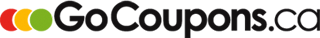FAQ
How GoCoupons.ca cash back offers work
How to Cash Out (Cash Back Offers only)
How GoCoupons.ca printable coupons work
Why do I have to register again since I’m already a GoCoupons.ca member?
What to do if I have forgotten my password?
How to change my password?
How to change my personal information including my password?
What explains the coupon’s quantity and the order frequency of the coupons on GoCoupons.ca?
How to cancel my GoCoupons.ca subscription?
How GoCoupons.ca cash back offers work
View How it Works for additional information.
- Browse our offers from your computer or mobile and add the ones that interest you to your virtual cart.
- Buy selected product(s) at any participating store.
- Take a snap shot of your complete receipt making sure that photo is sharp and clear (or screenshot), from top to bottom. If your receipt is too long to be captured in one shot, feel free to take multiple snap shots to show all the information required.
- For items bought online, please provide one or multiple screenshots of your receipt with detailed items. The following information must appear on all receipts: store name, date, total, items and prices.
- Select the items from your cart that you purchased (as indicated on your receipt). This tells our system what to look for. Upload your photo(s)/screenshot(s) using the GoCoupons.ca website.
- The receipt must be uploaded up to 7 days after purchase of the product.
- We will confirm your purchase and credit your account within the next 2 business days.
- You can cash out when your account balance reaches $20. We will send e-transfer (preferred method) or mail you a cheque. You are responsible for providing valid mailing and email addresses.
Good to know :
- Offers are available in limited quantities. Please check offers displayed before you go shopping to ensure that the offer is still available, and upload the receipt immediately after purchase. We are not responsible if an offer is no longer available by the time you upload your receipt.
- Offers have a maximum number of claims, as stipulated by the supplier. Make sure you verify the limited claim quantity before the purchase.
- You can only earn GoCoupons.ca cash back offers for the exact product listed, so please read carefully.
- You cannot earn GoCoupons.ca Cash Back in combination with any other coupon. Cash Back offers are not applicable on products received free of charge.
- Products must be purchased only in Canada.
- Receipts uploaded must be in English or French.
How to Cash Out (Cash Back Offers only)
Once your cash back account balance reaches $20, you become eligible to cash out for an equivalent amount of money.
In order to cash out, click on the “Cash out” button on your “My Wallet” page.
To get to your “My Wallet” page:
- From a mobile: Click on “Cart”, “My Dashboard”, “My Wallet”.
- From a computer’s browser: Click on “Cart”, “My Wallet” (left side of your screen)
An Interac® e-Transfer will be sent to the email address provided in your profile. If you wish to receive a cheque, please reply within 48 hours to the confirmation email requesting for a cheque. Make sure that your mailing address in your profile is correct before doing so.
How GoCoupons.ca printable coupons work
- Browse our offers from your computer or mobile and add the ones that interest you to your virtual cart.
- In your cart, you will be able to print several coupons on the same page.
- We recommend you print your coupons as quickly as possible while they are still active. We are not responsible if a coupon is no longer available in your cart by the time you are ready to print it. Also, a coupon can be removed from the website without prior notice.
- To print from an iPhone, you must use the Safari browser.
- The majority of coupons can only be printed once during a specified time period and have a unique validation code.
- If you were trying to print several coupons at once but it didn’t work, the file size may be exceeding the amount of memory you have available. Try printing a single coupon and if that works, you may not be able to print out all coupons that you want in a single session.
Why do I have to register again since I’m already a GoCoupons.ca member?
In order to give our site a fresh start with accurate information, GoCoupons is asking its members to register again on the new platform. For this reason, your previous account will be inactive and you must create a new account to take advantage of our offers. You can use the same email address as your previous account.
What to do if I have forgotten my password?
To get your GoCoupons.ca account access back, follow the steps below:
- Click the “Log in” button.
- Below the “Log in” button, click on the “I forgot my password” link
- In the popup box, enter the email address you used when you registered at GoCoupons.ca and click “Send”.
- By e-mail, you will receive the URL link to reset your password. The link will be valid for 2 hours (check your junk mail if one doesn’t arrive in your inbox).
How to change my personal information including my password?
To change your personal information, follow the steps below:
- Connect in your account as usual with your e-mail and your password.
- In the yellow banner at the left of the page, click “My information”.
- In the personal information page, change all information you need to modify.
- When you are done, click “Save” to save your new settings.
What explains the coupon’s quantity and the order frequency of the coupons on GoCoupons.ca?
The coupon programs depend on advertisers. We are in communication with them to plan new coupon programs for our members. It is thus possible to meet periods with fewer available coupons. Watch regularly our site and join our newsletter to be quickly informed when new offers are available.
How to cancel my GoCoupons.ca subscription?
To cancel your GoCoupons.ca member account, contact us by email at info@gocoupons.ca and indicate “unsubscription request” in the subject line. Since your feedback is important for us, please kindly tell us in a few words why you wish to unsubscribe, if possible. We will cancel your account for you in the next 5 working days.
Did you find an answer to your questions? Do you have any comments about your GoCoupons.ca experience you want to share with us? Do not hesitate to contact us via our contact form.